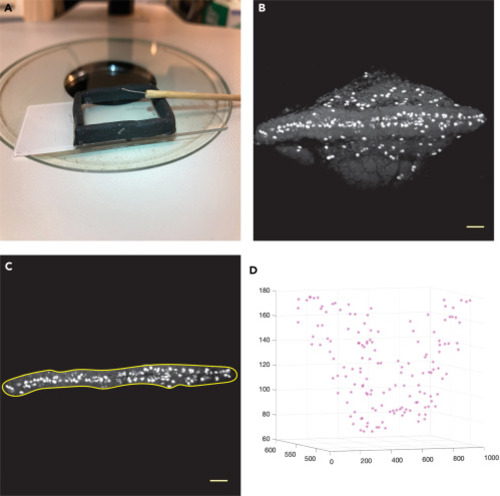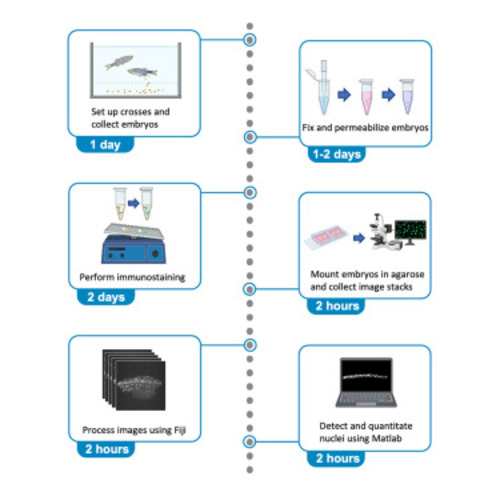- Title
-
Quantitation of mitotic cells in the neural tube of zebrafish embryos using automated nuclei counting
- Authors
- Emond, M.R., Jontes, J.D.
- Source
- Full text @ STAR Protoc
|
Steps to isolating a well labeled nucleus to use as a template (A) Shown here is a region of a single optical section from an image stack. An isolated nucleus is shown in the yellow box. (B) The boxed region in A was cropped to a 32 × 32 × 32 volume with the nucleus centered within the volume and no other fluorescent objects present within the volume. (C) The template was processed by applying a Gaussian Blur (radius = 1.5) and adjusting brightness and contrast. |
|
Running the MATLAB script The script may be run either by clicking the "Run" arrow (red box) or by typing Auto_Count into the Command Window. The only parameters that need to be modified are the filenames and the threshold value (highlighted in yellow) in the Editor Window. Once finished, the number of detected cells will be stored in the "Count" variable (highlighted in red), which can be found in the Workspace (right-hand side of screen). |
|
Imaging chamber, steps of image processing and final 3D graph showing nuclei counted within region of interest (A) Shown here is one example of an imaging chamber, made using Sugru to create walls to hold buffer on a standard 3 inch by 1 inch slide. The embryo orienting tool was made using monofilament fishing line and the handle of a long cotton swab. (B) A maximum intensity projection of a 128 image stack of phospho-histone H3-immunopositive cells in an 18 hpf embryo was made using Fiji/ImageJ image processing program. Scale bar, 50 μm. (C) The freehand selection tool was used to select the nuclei located within the neural tube and to exclude labeled cells on the surface of the yolk. The selection was applied to the image stack and the “Clear Outside” function was selected to remove the surrounding nuclei. Scale bar, 50 μm. (D) Running the MATLAB Script “Auto_count.m” on the processed image stack yields a total count of labeled nuclei found only within the neural tube throughout the 128 images. Scale bar, 50 μm. |
|
|